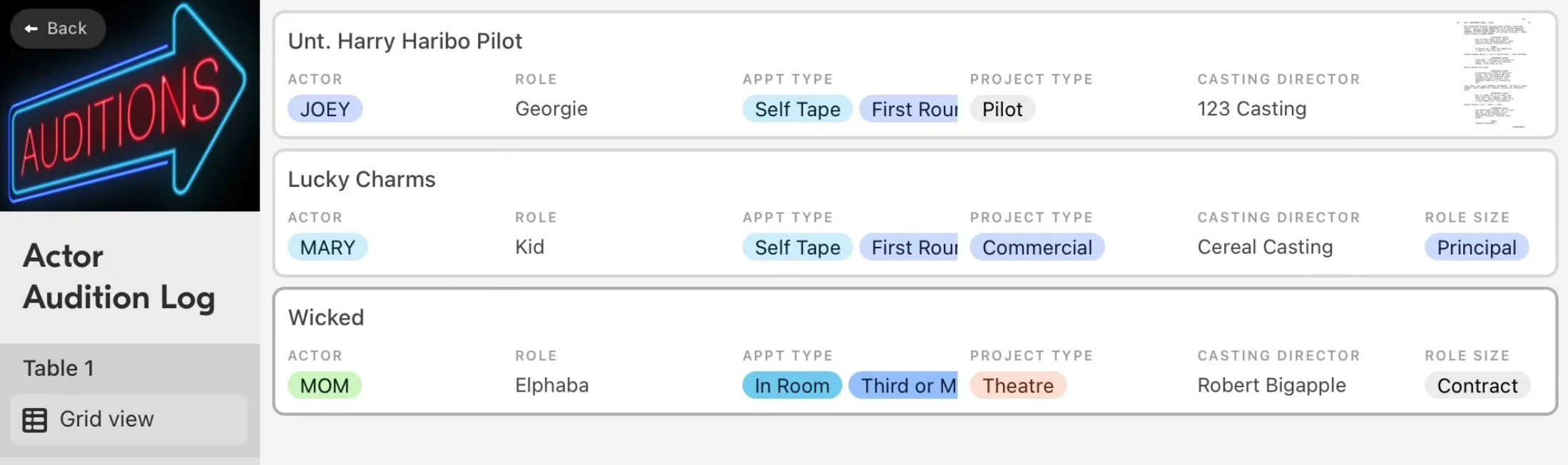Track Your Child’s Auditions, Expenses, and More for FREE (2025 Update)
Last Updated: October 2025. It’s been three years since I first shared how I track my child actor’s auditions and expenses using Airtable, and I still stand by every word. In fact, Airtable has become even more integral to managing my young performer’s career in 2025. If you’re not keeping organized records of your child’s acting activities, you’re missing out on major benefits—let me explain why and introduce a few new ways parents can use this free tool.
In 2025, self-taped auditions are the norm, and keeping a detailed log of each audition (whether self-tape or in-person) helps you measure progress and build relationships with casting directors. Airtable makes this tracking easy and insightful.
Why Every Stage Parent Needs to Track Everything
I love data. I’m a bit of a nerd that way. When you’re organized, you can look back over months or years and actually see your child’s progress. You can add up costs, tally wins, and spot patterns that help you make smarter decisions. Using the information you collect, you might discover, for example, which casting directors have seen your child multiple times or which months tend to bring more auditions. In the competitive world of child acting, information is power. Staying organized and tracking key metrics isn’t just for business execs – it can advance your kid’s career by highlighting what’s working and what’s not.
Traditionally, parents used spreadsheets for this kind of record-keeping. (No offense to the die-hard Excel folks out there, but spreadsheets can be tedious with their clunky formulas and static grids.) A few years ago, I discovered an app that transformed how I manage both my business and personal projects. That app is Airtable, and it’s been a game-changer for stage parents like us. Next, I’ll break down exactly how Airtable works and the different ways you can use it to stay on top of your child’s acting journey.
Airtable 101: The Free App I Swear By
(Yes, Free!)
What is Airtable? It’s basically a supercharged online database that feels as easy to use as a spreadsheet. Think of a giant interactive spreadsheet that you can customize endlessly – that’s Airtable. The best part is that the free account is very robust; for most parents, the free tier is more than enough to track all the auditions, expenses, and contacts you want. (As of 2025, I’m still on the free plan!) Airtable lets you input data in a table format but also view it in calendars, galleries, or even as forms. It’s intuitive, friendly to non-techies, and accessible from your computer or phone.
Getting started is simple: you can sign up for free using this ** AIRTABLE LINK** (this is my referral link – using it supports my efforts at no extra cost). Once you’re in, you’ll find that Airtable provides templates called “bases” to help new users. I even published a custom base (template) specifically for actor parents, which I’ll talk about next. The beauty of Airtable is that you can start with a ready-made template and then tweak it to fit your needs without dealing with complicated formulas or coding.
Why Airtable in 2025? I often get asked why I’m still using Airtable when there are other tools out there. Simply put: Airtable continues to innovate (they’ve added new views and even some AI features), but it hasn’t lost the simplicity that made it great. It’s cloud-based, so I never worry about losing data, and I can share bases with my child’s representation or coach if needed. All these years later, it remains my go-to recommendation because it’s still free and still amazing at what it does. Now, let’s dive into the specific ways you can use Airtable to organize different aspects of your young actor’s career.
Audition Tracking – Log Every Opportunity and Outcome
One of the first things I created in Airtable was an Audition Tracker. I built a template base for tracking auditions to ensure no opportunity falls through the cracks. This base lets you log every casting appointment – whether it’s for TV, film, theater, or commercials – along with key details like the project name, role, date, casting director, how the audition was obtained, and the result (callback, booked, or no-go). A couple years ago, I shared this template with the Child Actor 101 community, and since then hundreds of parents have used it to monitor their kids’ audition journey. (If you want to jump straight in, check out the Audition Tracker template on Airtable Universe.)
A screenshot of actual audition tracker template from airtable made for todays auditioning actors.
Using the audition tracker is straightforward. Each time your child has an audition or self-tape request, you input a new entry. You can then update that entry later with any outcome (e.g. got a callback on 10/5, or pinned for the role, or booked it!). Over time, you’ll accumulate a goldmine of data. Airtable’s filtering and sorting tools allow you to slice and dice this data in useful ways. For instance, you can filter by a specific casting director to see how many times your child has been in front of them, or sort auditions by project type to see if your child is getting more auditions for commercials versus films. Some parents (like me!) even calculate booking ratios – the percentage of auditions that turn into bookings or callbacks – to gauge progress. This isn’t about adding pressure on the child, but about understanding the numbers so you can celebrate improvements or identify areas to work on.
Another advantage is the networking insight it provides. By logging which casting director or casting office oversaw each audition, you’re essentially building a history of connections. Over a year, you might notice that certain casting directors have brought your child in multiple times. That’s a relationship worth nurturing (more on nurturing contacts in a bit). The audition log helps you remember these important details that could otherwise blur together, especially when auditions become frequent.
Most importantly, seeing all your child’s auditions logged in one place is incredibly motivating. It turns a nebulous journey into a tangible record of effort and progress. Your child auditioned 25 times this year? That’s 25 chances they had to perform – and perhaps 25 learning experiences. When a dry spell hits, you both can look back at the volume of auditions and stay encouraged that more will come. And when success comes knocking (like a booking or callback), you’ll see it in context, perhaps noticing it was the 5th audition with that casting office that finally clicked. These insights are only possible if you track everything. Airtable makes it a breeze to do so, with no more effort than filling out a simple form for each audition.
Expense Tracking – Every Deduction Counts (and Supports Your Budget)
The acting world can get expensive, fast. From new headshots to acting classes, self-tape gear, and travel for auditions, the bills add up. That’s why I use Airtable to maintain an Expense Tracker specifically for my child’s acting-related costs. It’s essentially a customizable budget base where I log every penny invested in the pursuit of my kid’s dreams. Not only is this helpful for curiosity (ever wonder “How much did we spend last year on gas driving to auditions?”), but it’s vital for tax purposes. Many of these expenses can be tax-deductible, and having an organized tally makes life so much easier when tax season rolls around.
When you sign up for Airtable, you can start with one of their user-friendly finance templates or just create your own simple base. I recommend tracking categories such as Travel, Headshots/Photography, Training/Coaching, Wardrobe, Self-Tape Equipment, and so on. Each entry might include the date, description (e.g. “Flight to NYC for agency meetings” or “Dance workshop fees”), and amount paid. Over time, you’ll get a clear picture of what pursuing this career is truly costing. I’ve been surprised by some totals, but it’s much better to know than to be caught off guard. Plus, if you have this data, you can make more informed decisions (maybe that third summer acting camp isn’t necessary, or perhaps you realize you’re spending more on improv classes than anything else – which could be a great thing or something to reevaluate).
At year’s end, I sum up categories to see the annual investment we’ve made. This helps with budgeting for the next year and ensuring we’re setting aside funds for important things (like an upcoming round of headshots or union dues if applicable). It also provides peace of mind; there are no “mystery money drains” because it’s all accounted for. And speaking of accounting, having a tidy expense log will make any accountant or tax preparer very happy. If the IRS ever questions your deductions for acting expenses, you have a detailed log to back them up. (For more on navigating taxes as a parent of a performer, see our Tax Guide for Parents of Child Actors – it’s a sanity-saving resource come tax time!)
Curious what other families spend on this journey? You’re not alone. I once compiled data on average yearly spending for child actors’ families. You can see how much the average family was spending per year in our 2022 budget breakdown. Spoiler: it’s not cheap, but investing wisely and tracking it diligently can help you maximize the bang for your buck. By keeping an Airtable base of your expenses, you become a more proactive “stage parent” financially. You might decide to redirect funds, negotiate better deals for classes, or simply cut what’s not yielding results. All because you have the numbers in front of you.
Industry Contacts & Networking – Your Own Casting CRM
Here’s a commonly overlooked aspect of a young actor’s career: networking. In any business – and acting is a business – relationships are key. As a parent, you can play a huge role in building and maintaining your child’s network of industry contacts. I recommend using Airtable to create an Industry Contacts base, which serves as a simple CRM (Customer Relationship Management tool) for your child’s career. Think of it as an address book on steroids, where you log casting directors, agents, managers, acting coaches, fellow parents, etc., along with notes about each one.
Why do this? Because staying on the radar of industry decision-makers can open doors. Let’s say your child auditions for Casting Director Jane Smith in January and again in June. In your contacts base, you’d have an entry for Jane Smith (with her agency/office info, email, maybe an assistant’s name) and you can note each encounter (“Jan 15 – Nickelodeon self-tape”, “Jun 2 – Met in person for XYZ Commercial”). Now you have context to reach out and nurture that relationship. Every few months, it’s a great idea to send a short and polite update to these contacts – something like a quarterly “check-in” email or message. In Airtable, you can even add a checkbox or date field to track when you last contacted someone and set a reminder for the next outreach.
What kind of updates should you send? Things like new headshots, a cool booking or callback your child got, a new clip for their reel, or even just a holiday e-card with well-wishes. The key is to stay fresh in their minds without being pushy. With your contacts base, you can filter for casting directors and go down the list each quarter to send personalized hellos. Airtable can store each person’s email, social media handle, and any notes (e.g. “Prefers email; met at workshop and she complimented Johnny’s comedic timing”). When you do reach out, always include a recent photo of your child, their contact info (or yours), and a link to their casting profiles (like Actors Access, Casting Networks, etc.). We want to make it easy for them to remember your child and see their materials at a glance.
Networking can sound intimidating, but with a system in place it becomes second nature. Many casting offices appreciate these periodic updates from actors who have auditioned for them – as long as they’re professional and infrequent (quarterly is usually safe). Remember, in the past people sent physical postcards with updates on bookings or new looks. These days, especially after 2020, email and social media have become the norm for staying in touch since many offices may still have remote workflows. A brief direct message or a well-crafted email can accomplish what postcards used to, and you save on postage and printing. By tracking your contacts in Airtable, you ensure no important connection slips through the cracks. Your child’s talent will ultimately land the jobs, but a gentle nudge to remind the right people at the right time can absolutely be the gateway to the next opportunity.
Training and Achievements – Track Classes, Skills, and Milestones
Beyond auditions and networking, consider using Airtable to document your child’s training and milestones. This might be a newer use case you haven’t thought of, but it’s incredibly valuable. In a Training Tracker base, you can log all the acting classes, workshops, coaching sessions, and related activities your child engages in. Why do this? Several reasons:
Skill Development: By listing classes (e.g. 10-week Improv course at ABC Studio, Scene Study with Coach John Doe, Stage Combat Workshop, Voiceover seminar, etc.), you get a clear picture of your child’s skill set and areas of focus. You might realize, “Wow, we’ve done a lot of improv but no on-camera technique classes – time to find one.” Or you’ll see how many hours of training have gone into their craft, which is rewarding in itself.
Resume Building: Each time your child completes a class or workshop, you have the info ready to add to their resume (many resumes for young actors include training sections). In Airtable, you could have fields for the class name, instructor, dates, and maybe a brief note on what was learned. At resume-update time, just filter by the last year and boom – you have everything that’s new.
Cost Tracking: This can tie into your expense tracker or be a field here – how much each training cost. You might set an annual training budget and use Airtable to see how you’re pacing. Perhaps more importantly, you can evaluate which training was worth it. Add a field for your parental feedback or the child’s feedback on the class. Did they enjoy it? Improve from it? This qualitative note will guide future decisions (e.g., “Loved Coach Doe’s class – re-enroll next term” vs “Didn’t click with XYZ Workshop – try a different provider next time”).
Certifications and Milestones: If your child earns any certificates (like completion of a prestigious program, or say they got a grade from a London Academy of Music & Dramatic Art exam, etc.), log it! Also log significant milestones: first lead in a school play (date, role), joined SAG-AFTRA (date), first TV co-star role booked, etc. This might be in the same base or a separate Milestones base. The point is to celebrate progress. Over years, these records become a mini journal of your child’s journey from beginner to pro. It’s a wonderful morale booster on tough days to look back and see how far they’ve come.
Using Airtable for this is easy. You can start a base from scratch with columns like Date, Activity/Milestone, Details, and perhaps Category (Class, Performance, Award, etc.). Or repurpose an education tracker template. Encourage your child to take part in updating it – it can actually be fun for them, almost like a sticker chart but digital and more sophisticated. Every time they finish a class or accomplish something, have them help you log it. This involvement gives them a sense of ownership and pride in their development.
In 2025, demonstrating experience and continuous training is more important than ever. Casting directors love to see that a young actor is actively training (it shows commitment and professionalism). By tracking it all, you’ll never forget what to highlight. You’ll also see if there are gaps: Has it been a year since the last dance class? Are there new skills (like aerial silks or a dialect) your child wants to add? The Training Tracker can prompt these discussions. And if your child has an agent or manager, this info is great to share with them too – Airtable lets you share a read-only link to a base if you choose, so reps can view an up-to-date training log anytime.
Still Using (and Loving) Airtable in 2025
As you can tell, I’m still a huge fan of Airtable in 2025. It’s rare that a free tool remains this useful over the years, but Airtable is one of those gems. My Airtable bases for auditions, expenses, contacts, and training have grown along with my child’s career. They’ve saved me from countless “oops, I forgot about that” moments and provided clarity when making decisions. More than anything, these trackers have given our family a sense of control and professionalism in an unpredictable industry.
If you haven’t already, I highly encourage you to give Airtable a try – it can truly transform the way you manage your young actor’s pursuits. You’ll go from feeling like you’re juggling hundreds of details in your head to steering a well-organized ship with dashboards of information at your fingertips. And you don’t have to build it all from scratch. Use my templates (like the audition log) or Airtable’s own templates as a starting point. In minutes, you can set up a system that will grow with your child’s career.
Why do I still stand by Airtable? Because it continues to deliver. I can access it anywhere, update it on the fly, and trust that our data is secure. I’ve even had moments where I pulled up the Audition Tracker on my phone in the car to remind my child of the casting director’s name right before walking into an audition – that level of preparedness can boost a young actor’s confidence! It’s these little advantages that accumulate and set you apart as a truly organized stage parent (and believe me, casting notices when parents are on top of things).
To wrap up, the journey of a child actor is exciting but also complicated. By tracking auditions, expenses, contacts, training, and more, you’re not only optimizing for success but also creating a wonderful archive of your child’s growth as an artist. Years from now, you could look back at those Airtable entries and reminisce about each step of the adventure. I know I will. 🎬✨
Ready to dive in? Sign up for Airtable, snag the templates, and start logging! Your future self – and your child – will thank you for it.
FAQs
Q: Is Airtable really free to use for these purposes?
A: Yes! Airtable’s free plan is quite generous. I have been on the free tier for years and still haven’t hit any limits. The free plan lets you create multiple bases (think of each “base” as a separate spreadsheet or database) with up to 1,200 records (rows) per base, and it provides 2 GB of attachment storage. For a single child’s acting career tracking, this is usually plenty. For example, 1,200 audition records would be 1,200 auditions – if your child ever reaches that, they’re probably a superstar by then! 😄 Even tracking expenses and contacts, you should have ample room. Should you ever need to upgrade (perhaps if you start adding large video files or something), you can, but most parents won’t find it necessary. In short, don’t let cost stop you – the free version will likely cover all your needs while you get started and even as you grow.
Q: I’m not very tech-savvy. How hard is it to set all this up?
A: The great thing about Airtable is that it’s built for the everyday user, not just tech pros. If you can handle a basic spreadsheet or even a simple mobile app, you can handle Airtable. Setting up the bases can be as easy as using an existing template. For instance, use my Audition Tracker template as a starting point – after clicking the link and adding it to your workspace, you can begin plugging in data right away. The interface is friendly: you add a row for a new record, you fill in cells (which you can customize to be text, dates, dropdown options, etc.), and Airtable saves automatically. If you can fill out a form online, you can fill out an Airtable base. Plus, there are tons of help articles and even videos on Airtable’s website if you get stuck. My advice: start with one base (like the Audition Tracker) and play around. You’ll get the hang of it within an hour. And remember, you cannot break anything – you can always edit or delete entries, so don’t be afraid to experiment.
Q: Can’t I just use Excel or Google Sheets for this? What’s the advantage of Airtable?
A: You could use a spreadsheet program, and it’s certainly better than nothing. But Airtable has a few big advantages that made me switch and stay. First, relational linking – in Airtable, bases can link to each other. For example, you can link an audition entry to a contact in your Contacts base (so you don’t have to repeatedly type the casting director’s info for each audition – just select the link). In a spreadsheet, cross-referencing data like that is clunky. Second, views and filtering are much more user-friendly in Airtable. You can create a view that automatically shows, say, only 2025 auditions, or only expenses related to “Travel”, with just a couple of clicks – no complex formulas needed. Third, Airtable handles attachments and images seamlessly. Wanna attach the PDF of the audition sides to the audition entry? Or a receipt image to an expense entry? Easy – just drag and drop into the record. Spreadsheets don’t handle that well. And finally, Airtable feels more like an app with a clean interface, whereas Excel/Sheets can easily become a cluttered grid. The bottom line: Airtable was built to be part spreadsheet, part database, part app. That hybrid nature makes it more powerful and flexible for tracking lots of interconnected info without extra headaches.
Q: How do I stay consistent with updating these trackers? I’m worried I’ll start and then forget.
A: Great question – consistency is key to getting the benefits from any tracking system. Here are a few tips that have worked for me: (1) Make it a habit – tie updating Airtable to something you already do. For example, every time your child finishes an audition, make a point to log it in Airtable the same day (maybe after you get home or once you hit “submit” on a self-tape). It takes 2 minutes, and it becomes part of the audition routine. (2) Use your phone – the Airtable mobile app is your friend. You can update info while waiting in the car line or sitting at a dance class. Instead of scrolling social media, do a quick Airtable entry! (3) Set reminders – if daily updates aren’t feasible, set a weekly reminder on your phone (e.g., Sunday evenings) to log any new auditions, expenses, or contacts from that week. Once you have a rhythm, it actually feels good to input the data and see your bases fill up. (4) Involve your child (if they’re old enough) – turning it into a mini project you do together can motivate you. For instance, after an audition, ask them, “Should we log this in your audition tracker?” It becomes a shared reflection moment. And remember, even if you miss a few things, don’t get discouraged. It’s never too late to catch up. The value grows over time, so even partial tracking is better than none. But aim for consistency – perhaps the biggest payoff of these trackers is when you have months and years of data. Future you will be so grateful that present you kept it up!
Q: What do I actually do with all this data? How can it help my child’s career?
A: It’s one thing to collect data, but the real magic lies in using it to make informed decisions and strategies. Here’s how I leverage our Airtable data: For auditions, I look at the booking ratio and the types of roles or projects where my child tends to progress further. This can guide us in choosing training (e.g., if I notice a lot of commercial auditions but few callbacks, maybe we focus on commercial audition technique). It also helps us celebrate non-booking victories – like a high callback rate, even if final bookings are few. For expenses, the data helps in budget planning and finding tax write-offs. I can see if we’re overspending in one area or if an investment paid off (e.g., the year we spent more on dance classes might correlate with getting cast in a musical – a nice ROI!). Regarding contacts, I track who has been responsive or brought my child in frequently; those are relationships to prioritize with mailings or workshops. And on the flip side, if a certain agent or casting director hasn’t called in my child in two years, maybe it’s time to refresh their memory with a new reel or a targeted workshop. For training, I can identify skill gaps – if all the training logged is acting and voice, but nothing for on-camera technique in over a year, we might seek a camera workshop. The data basically gives me a roadmap of where we’ve been and clues about where to go next. It brings objectivity into a subjective field. Instead of guessing, I have numbers and notes to back up our choices. In a way, you become the “data-driven manager” for your child. As long as you pair data with intuition and your child’s passions, you’ll steer their journey with much more confidence and clarity.
Have more questions or tips about using Airtable (or any system) to organize your young actor’s career? Feel free to reach out or drop a comment! The more we parents share with each other, the better we all become at navigating this exciting industry. 🎭👩💻📈